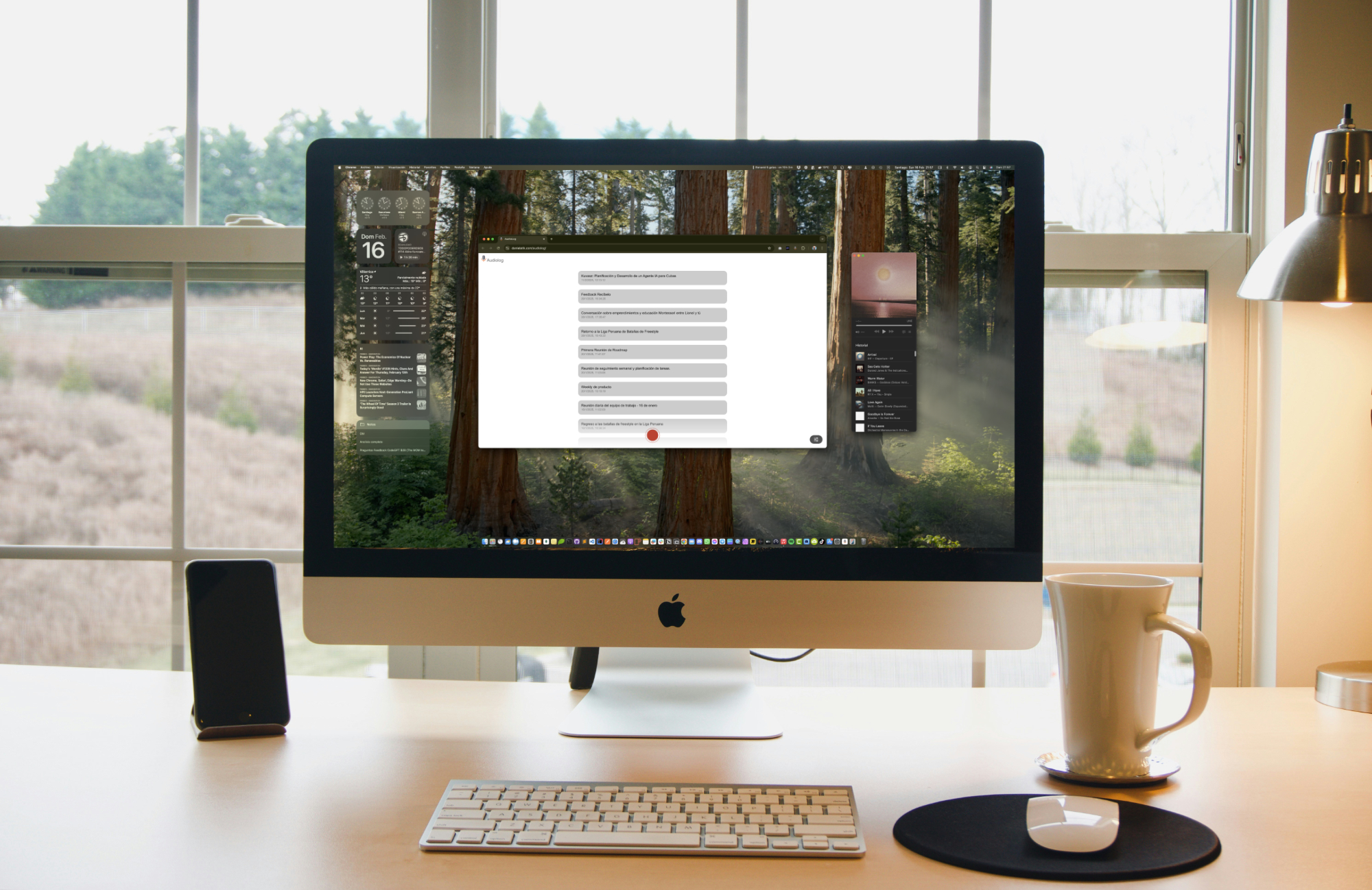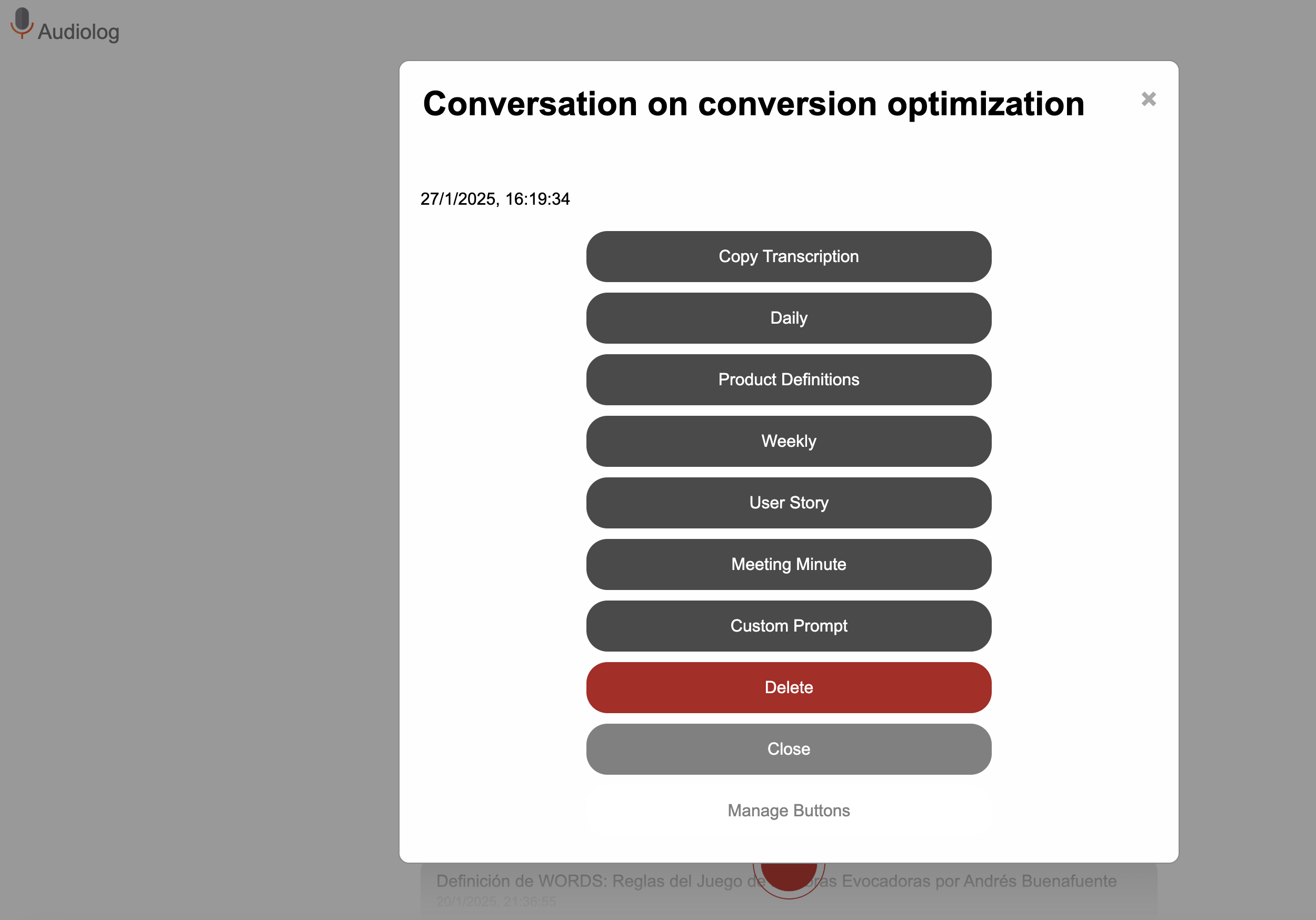Got Questions?
All your audio transcriptions are saved locally on your computer. You must use your own OpenAI API key. No audio recordings are stored or available.
You must have an OpenAI account and go to API keys and create a new secret key to use audiolog.
No, Audiolog is designed for use on the desktop version of Google Chrome.
Yes, we are currently in the Alpha version of Audiolog, focusing on understanding users’ needs. You can use it for free, but you need to provide your own OpenAI API key, meaning you will cover the cost of LLM consumption directly with OpenAI.
Will it remain free in the future? Probably not, but we’ll see.
Every time you have a video call using a Google Meet link, subtitles will automatically activate. Make sure subtitles are set to the language spoken in the meeting beforehand. Once the call ends, the transcription will be sent to Audiolog, creating a new entry with an auto-generated title. Additionally, a text file with the transcription will be saved in your downloads folder. If subtitles are disabled, Audiolog will not function. The transcription process is seamless for Meet users.